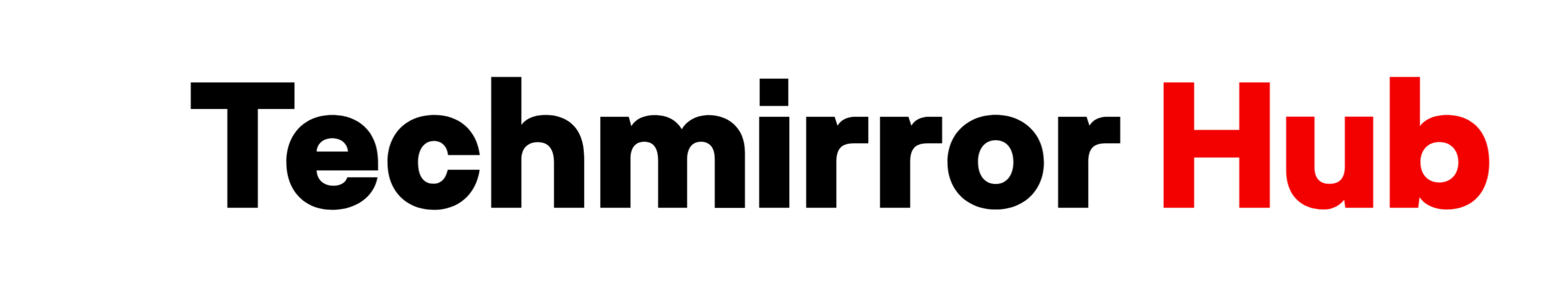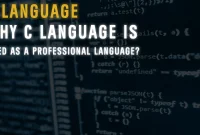In the world of technology, the term “software” is used extensively, but what exactly is it? In simplest terms, software refers to a set of instructions, programs, and data that tell a computer or other digital device what to do. Without software, a computer is just a collection of electronic components that cannot perform any useful task.
Software comes in many different shapes and sizes, each designed to perform specific functions. From system software to application software, the possibilities are endless. However, with so many different types of software available, it can be challenging to understand which one to use for a particular task.
In this blog post, we’ll explore the basics of software and delve into the various types available in the market. By the end of this post, you’ll have a better understanding of What is software and how many types are there?, as well as which software types to use for your specific needs.
What is Software
Software is like a digital assistant, always ready to help you with tasks big and small. Just like a human assistant, software comes in different types and specialties, each designed to perform specific functions to help you achieve your goals. For example, operating systems like Windows and macOS are types of software that help manage your computer’s resources and allow other software programs to run smoothly.
Productivity software like Microsoft Office or Google Suite helps you create documents, spreadsheets, and presentations to streamline your work. And creative software like Adobe Creative Suite enables you to create stunning visual designs and multimedia content.
When you open a software program, it’s like you’re inviting a new friend into your digital space. Just like how a new friend might ask you questions to get to know you better, software programs often prompt you to answer questions and input data to help them better understand your needs.
For instance, when you install a new app on your phone, it may ask for permission to access your camera, location, or other personal information to provide you with a better user experience.
Have you ever experienced frustration or disappointment when a software program doesn’t work the way you want it to? Just like how a miscommunication or mistake with a friend can lead to negative emotions, software that doesn’t perform as expected can leave you feeling angry, sad, or confused.
For example, if you’re trying to edit a photo in a graphics software program, and it crashes, it can be incredibly frustrating to lose your progress and have to start all over again.
On the other hand, when software works seamlessly and accomplishes what you need it to, you may feel a sense of relief, joy, or even accomplishment. It’s a satisfying feeling to know that your digital assistant has helped you complete a task with ease.
For instance, if you use a fitness tracking app to monitor your daily exercise routine, reaching your weekly goal can give you a sense of achievement and boost your motivation to continue.
definition of software
Software is like a set of digital tools that help you accomplish specific tasks on your computer or mobile device. It’s like a team of experts that you can call upon whenever you need them, each with their own unique set of skills and specialties.
In more technical terms, software refers to a set of instructions, programs, and data that tell your device what to do. It’s what allows your computer, smartphone, or tablet to perform tasks like browsing the internet, sending emails, editing photos and videos, playing games, and more.
Think of software as the brains behind your digital device, constantly working behind the scenes to make your experience faster, easier, and more efficient. Without software, your device would just be a hunk of metal and plastic – it’s the software that brings it to life and allows you to accomplish so much in today’s digital world.
Who makes software?
Software can be created by individuals, small teams, or large organizations, depending on the complexity of the project and the resources available. Some software is developed by independent developers or small startups, while others are created by large corporations with dedicated software development teams.
In many cases, software development involves collaboration between programmers, designers, project managers, and other specialists. These teams work together to write code, test and refine software, and ensure that it meets the needs and expectations of its intended users.
In addition to dedicated software development teams, there are also companies and organizations that specialize in creating and distributing software. Examples include Microsoft, Apple, Adobe, and Google, among many others.
Software can be made by anyone with the necessary skills and resources to do so, and there are many different paths to becoming a software developer or creating your own software project.
Why can’t we see or touch the software?
While it may seem counterintuitive, software is something that we can’t see or touch because it’s intangible. Unlike physical objects like books or pens, software is made up of lines of code and data that are stored on electronic devices like computers and smartphones.
When we use software, we interact with it through an interface, such as a graphical user interface (GUI) or a command line interface. This allows us to give the software instructions and input, which it then processes and acts upon based on its programming.
To use a human analogy, software is like a virtual assistant that we can communicate with through a computer or mobile device. We can’t see or touch the assistant itself, but we can see and interact with the work it performs for us, such as organizing our schedule or sending emails.
In a way, the intangibility of software is part of what makes it so powerful – it allows us to create and manipulate digital information in a highly flexible and versatile way, and to do so quickly and efficiently. So while we may not be able to touch or see software, we can certainly feel its impact on our lives and the world around us.
What is Programming Language?
Programming languages are like a set of instructions that computers can understand and execute. They’re like the languages we use to communicate with other people, except that they’re specifically designed to be read and understood by machines.
There are many different programming languages, each with its own syntax and structure. Some of the most popular programming languages include Java, Python, C++, and Ruby, among many others. Each language is suited to different types of tasks and applications, and can be used to create a wide range of software and digital products.
For example, Java is often used to develop enterprise-level applications, while Python is popular for data analysis and scientific computing. C++ is commonly used for creating operating systems and low-level system software, while Ruby is often used for web development and building interactive applications.
At their core, all programming languages share a set of fundamental concepts and constructs, such as variables, functions, loops, and conditionals. These building blocks allow programmers to write code that performs specific tasks and functions, such as calculating mathematical equations, displaying text or images on a screen, or controlling hardware devices like robots or drones.
Learning a programming language can be challenging, but it can also be incredibly rewarding. Whether you’re interested in developing software, working with data, or building interactive digital experiences, programming languages are the key to unlocking the full potential of modern technology.
What are Programs and Instruction?
Programs and instructions are at the heart of how software works. In essence, a program is a set of instructions that tell a computer or other device what to do, and these instructions are executed by the device’s processor.
Programs can be written in many different programming languages, each with its own syntax and structure. For example, a program written in Python might look very different from one written in Java or C++.
The instructions within a program can take many forms, depending on the task at hand. Some instructions might involve simple arithmetic operations, while others might involve complex algorithms or machine learning models.
To take an example, consider a simple calculator program. This program might have instructions that tell the computer to accept user input, such as numbers and operators, and then perform mathematical operations based on that input. The program might also have instructions to display the results of those calculations on the screen.
Another example is a web browser. In this case, the program might have instructions that tell the computer to render text and images, parse HTML and CSS code, and communicate with web servers to retrieve and display web pages.
Programs and instructions are what give software its power and flexibility, allowing it to perform a vast array of functions and tasks. Whether you’re browsing the web, editing photos, or playing games, you’re interacting with programs and instructions that have been carefully crafted to meet your needs and expectations.
What is called instruction?
Instructions are a set of specific steps or commands that tell a computer or other device what to do. These instructions are written in a programming language, which is a kind of code that the computer can understand and execute.
For example, let’s say you wanted to create a simple program that would add two numbers together. You might write a set of instructions like this:
- Ask the user to enter the first number.
- Store the first number in a variable called “num1“.
- Ask the user to enter the second number.
- Store the second number in a variable called “num2“.
- Add the two numbers together and store the result in a variable called “sum“.
- Display the value of the “sum” variable to the user.
Each of these instructions is written in a programming language like Python, JavaScript, or C++, and is designed to be executed by a computer or other digital device. The instructions might look something like this in actual code:
num1 = input(“Enter the first number: “) num2 = input(“Enter the second number: “) sum = int(num1) + int(num2) print(“The sum of“, num1, “and”, num2, “is”, sum)
As you can see, each instruction is designed to carry out a specific task, such as asking the user to input a number or performing a mathematical calculation. By combining these instructions in a specific order, we can create more complex programs that can accomplish a wide range of tasks, from simple math problems to complex simulations and data analyses.
Instructions are a fundamental part of software development, allowing programmers to create powerful, flexible, and highly functional software that can help us achieve our goals and solve complex problems in today’s digital world.
Who is called Programmer?
A programmer is someone who writes the code that makes software work. They are the masterminds behind the digital tools we use every day, from mobile apps to desktop programs and everything in between.
Programmers are skilled in one or more programming languages, such as Java, Python, or C++, which allow them to create software that can run on different types of devices and platforms. They work with teams of other developers, designers, and project managers to create software that is reliable, functional, and easy to use.
For example, a programmer might work on a video game, writing the code that makes the game mechanics and graphics come to life. They might also work on a mobile app that helps people track their fitness goals, or a piece of financial software that helps businesses manage their finances.
Programmers are often responsible for the entire development cycle of a software project, from initial concept to final release. This involves a range of tasks, including coding, testing, debugging, and collaborating with others to ensure that the software meets its intended goals and functions smoothly.
In many ways, programmers are like the architects of the digital world, using their skills and expertise to bring new ideas to life and create innovative tools that make our lives easier, more productive, and more fun. Whether you’re using a smartphone app or a web-based tool, chances are that a programmer played a key role in making it possible.
How to become a programmer?
Becoming a programmer can be an exciting and rewarding career path for those who enjoy problem-solving and working with technology. Here are some steps you can take to start your journey:
- Choose a programming language to learn: There are many programming languages to choose from, and the one you choose will depend on your interests and goals. Some popular languages include Python, JavaScript, and Java.
- Take online courses or attend coding bootcamps: There are many resources available online to learn programming, including courses on websites like Codecademy and Udemy. You can also attend coding bootcamps, which are intensive training programs designed to teach you the skills you need to become a programmer in a short amount of time.
- Practice writing code: The best way to learn programming is by doing it. Start with simple projects and gradually work your way up to more complex ones. You can find coding challenges and exercises online to help you practice.
- Build a portfolio of projects: As you gain experience and build your skills, create a portfolio of projects to showcase your work. This can include anything from small coding exercises to larger projects like web applications or mobile apps.
- Look for job opportunities: Once you feel confident in your skills, start looking for job opportunities. You can apply for jobs at software companies, startups, or other organizations that require programming skills. You can also freelance or work on your own projects.
For example, let’s say you’re interested in web development. You might start by learning HTML, CSS, and JavaScript, which are the building blocks of many websites. You could take a course on a website like Codecademy, then practice by building a simple website on your own. Once you have some experience, you could create a portfolio of web projects to show potential employers. You could then start looking for web development jobs, either at a company or as a freelancer.
Overall, becoming a programmer takes time, dedication, and a willingness to constantly learn and improve. With the right resources and a lot of practice, you can develop the skills you need to create software and solve complex problems in the digital world.
[faq id=”1085″]
What did you learn today?
From this article on software, we’ve learned that software is a set of instructions that tells a computer or other digital device what to do. There are two main types of software: system software, which helps manage the computer’s hardware and resources, and application software, which is designed for specific tasks like creating documents or editing photos.
We also learned about the importance of software in our daily lives, from the programs we use on our smartphones to the systems that run our cars and power grids. Even though we can’t see or touch software, it’s a crucial part of the technology we rely on every day.
We explored the process of becoming a programmer, including steps like choosing a programming language, practicing writing code, and building a portfolio of projects. By taking these steps, anyone can learn the skills they need to create software and solve complex problems in the digital world.
Overall, this article on software has given us a better understanding of the technology that surrounds us and the role software plays in making it all work. Whether you’re a programmer or simply a user of technology, understanding software is essential in today’s digital age.